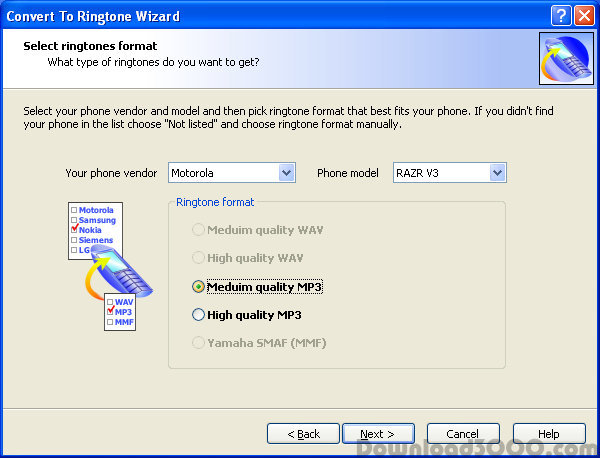Create ringtones directly from your music files and upload them to your cell phone. Convert to Ringtone Wizard can turn various music files to polyphonic ringtones. It can convert entire audio file or selected part to WAV, MP3, MMF, AMR or QCP ringtones and also help you to choose ringtone format that best fits your phone. You can place created ringtones to the selected folder or send them to your phone via the Internet without cables.
Publisher description
Convert your music files to WAV, MP3, AMR, MMF or QCP ringtones and send them to mobile phone without cables. Convert to Ringtone Wizard allows you create polyphonic ringtones directly from WAV, MP3, WMA, OGG, APE and FLAC audio files. You can convert entire songs or select any part you prefer. Convert to Ringtone Wizard also helps you to choose ringtone formats supported by your phone. Just pick your phone model to let the Wizard select ringtone format that fits your phone. Convert to Ringtone Wizard can place created ringtones to the folder on your computer and send them to your phone via the Internet, SMS or MMS without extra fees. Convert to Ringtone Wizard make ringtones sound loudly and clearly even if your original music isn't loud enough. Its step-by-step interface is very clear even for novices, it supports all phone models and mobile providers. Get more information on Convert to Ringtone Wizard at: http://www.convertringtone.com
Related Programs

Add new ringtones and pictures to your phone.

Mobile Music Polyphonic (Ringtone Suite) 4.03
Convert audio to m4r, mmf, amr mp3 ringtone.

Convert MP3 to Ringtone 1.0.97
Convert MP3 to mmf, amr, midi, aac ringtones

Mobile Phone Polyphonic Ringtone Editor Tool.

Easy Ringtone Editor for Free Ringtones 1.01
Make free ringtones from your MP3's or CD's.